Search for your research-related question here.
Note: This is a test interface.
You must be an LMU student, faculty, or staff to access the databases remotely. When accessing databases off campus, you must go through the library website (Database List, Journal List, LINUS library catalog) and click on the resource name to be prompted for your MyLMU username and password.
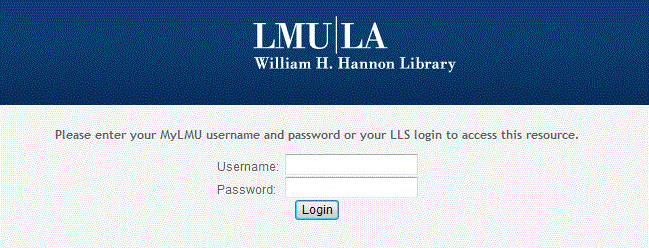
Log in with your MyLMU information (or for Loyola faculty and staff, your LLS login) to access the resource. If you do not remember your MyLMU information, you can check or reset it on the MyLMU page.
If you have problems logging in, please check our Off-Campus Electronic Access page for some possible problems. If you have never used the library before, please call the Circulation Desk (General Phone Number) to make sure you have a library record. If you have any questions about this process or other issues, you can contact the Information Desk for more help.